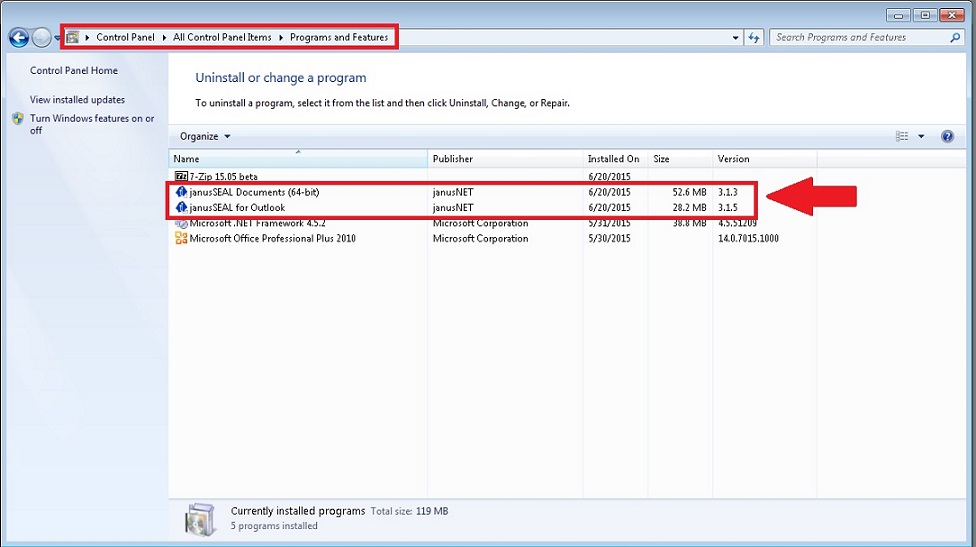0
This article describes the method for determining the installed version of Janusseal Documents on a workstation.
Some users may not have permission to access the menu's described in this article, if you do not have permission please contact your system administrator.
More Information:
Step 1.
Click on START and type "Programs and Features" or "Add or Remove Programs" Windows auto completion will filter the menu item for selection. Click the desired icon.
Windows 7 Menu

Windows 8 Menu

Step 2.
The list of installed programs will be displayed including the date of installation and the version number on the right hand side of the display.